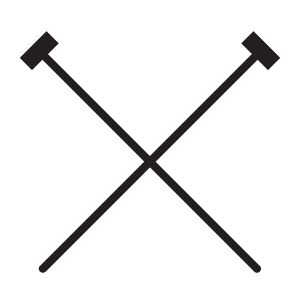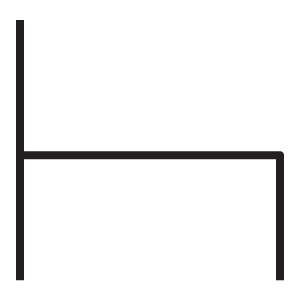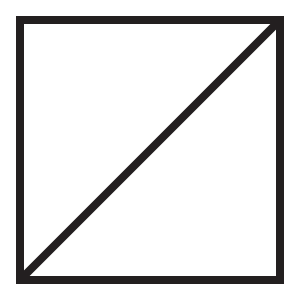Frequently Asked Questions
Here are answers to some common questions put to our sales and support teams.
Digital tachograph legislation
What are my legal obligations for downloading?
In the UK and across Europe it is the legal obligation of the vehicle owner to periodically download , view and store all of their drivers’ card and vehicle unit (VU) activity data. The maximum time between data downloads can vary by country.
Driver card data must typically be downloaded at least every 28 days.
VU data must typically be downloaded at least every 90 days.
(The maximum legal limit for downloading data from the digital tachograph vehicle unit increased from the 56 days in the UK to the EU maximum of 90 days on 6 April 2015).
Why do I need download software?
According to legislation, data must be written into standard, tamper proof files. Software such as EasyTac downloader communicates between the PC and the drivers’ card via a smartcard reader in order to do this. EasyTac downloader also provides the facility to create various reports, such as graphs and tables of activity to aid analysis.
Do I have to send the data off to be analysed?
There is no requirement to send data for analysis. EasyTac downloader carries out all of its reporting on your PC. At the time of downloading, you should check or print the reports showing the time spent on different activities, to ensure you are meeting working hours obligations. If you want further analysis of the information, such as automatically identifying infringements, or you have been asked to supply data to the authorities, files can be sent using a built-in email function.
What do tachograph symbols mean?
What do I need?
What computer do I need to run EasyTac downloader?
You will need a PC or laptop running Windows 7, 8, 10 or 11. You do not need an internet connection since the data is stored locally on your computer. Each copy of EasyTac downloader is licensed to run on one computer – you can share files between multiple computers but you will need to buy additional copies of the software. EasyTac downloader does not run natively on Mac OSX or Linux.
What other hardware do I need?
You will need a smartcard reader and a VU download device. We can supply EasyTac downloader as a complete package that includes both of these items, or you can buy just the parts that you need, if you already have some of the hardware. Note that some older VU download devices do not work with the latest 2023 ‘Smart 2’ or ‘Gen2.2’ smart tacho units that are now being fitted.
What else do I need to download data from a vehicle?
You will need a company card. This does not store any data or need to be downloaded, but you need it to be able to ‘lock’ your vehicle unit and prevent other people from downloading your data. You need to insert the company card every time you perform a VU download. Note that a full download can take up to 45 minutes depending on the age of the tacho and the type of download device.
Why is it important that I keep my Software Activation Card safe?
EasyTac downloader is sold through many distributors, so there is no central record of every PC licensed to use this software. A Software Activation Card is provided as your license to use EasyTac downloader. Please keep your Software Activation Card safe.
If you ever need to move EasyTac downloader to another computer, you will be asked to present your Software Activation Card. If have lost your Software Activation Card you will not be able to move your existing software. Your only option will be to buy a new copy of EasyTac downloader software to install on the new computer.
Compatibility
Is EasyTac downloader compatible with second generation smart tachographs?
Yes, the latest version of EasyTac downloader is able to read and understand data from 2023 Smart 2 (Gen2.2) digital tachograph drivers’ cards and vehicle download units. It also works with all older models, and all types of driver’s card from around Europe.
What drivers' card readers are compatible with EasyTac downloader?
EasyTac downloader is designed to work with all general purpose smartcard readers that comply with industry-standard PC/SC specifications. Please ensure your reader meets this minimum requirement.
What VU downloaders are compatible with EasyTac?
EasyTac downloader is compatible with all makes and models of vehicle unit download devices including Digidown, TachoDrive, Siemens DownloadKey, Digivu, DAKO and Optac download tools.
Practical issues
When I open EasyTac downloader it asks for a password, what should I do?
EasyTac downloader does not require any password. You are probably being asked for the Windows administrator’s password. If you are the administrator then enter the password you use to log in to your machine. If not, you will need to contact your IT administrator, who should also be able change your permissions so that you are not asked in future.
How do I send raw files?
EasyTac downloader includes function for sending files. The details for this can be found in the user guide, however, you will only be able to send to an email address if an email server has been established. If it has not, you can still set up a folder on the desktop and send the files to that location ready to package and send.
How will changing computer or company details affect my EasyTac downloader license?
EasyTac downloader is licensed to an individual physical computer. Changing company details will not affect this at all. If you want to move the software to a different computer you will first need to deactivate its license on the current computer. Follow detailed instructions on the Help page.
My Software Activation Card is in the reader but the ‘Confirm’ button is still grey?
Check that the reader is connected to the computer. Check that the card is inserted the right way around, with the chip on the card towards the front of the reader. If this is the first time that the reader has been used, wait for the computer to find and install the drivers, it may take 2 or 3 minutes. If your computer cannot find drivers, there are copies of the necessary drivers on your EasyTac memory stick or CD.
Why is EasyTac asking me to reactivate every time I use it?
This can happen if you do not have the right privileges to access the EasyTac settings on your computer. It will be resolved if you are made an administrator on your computer, or if you are granted both read and write access to C:\ProgramData\EasyTac and its subfolders.